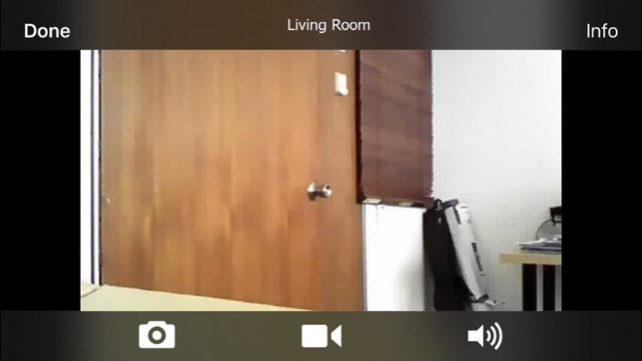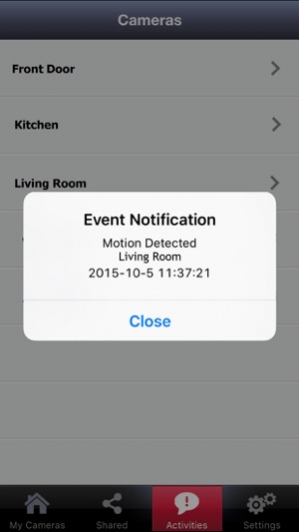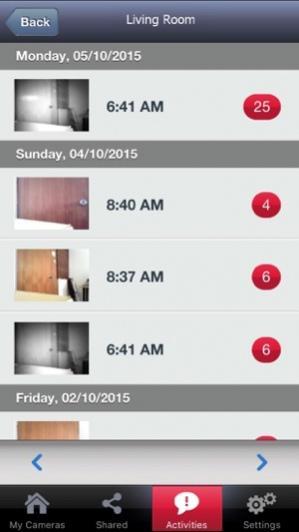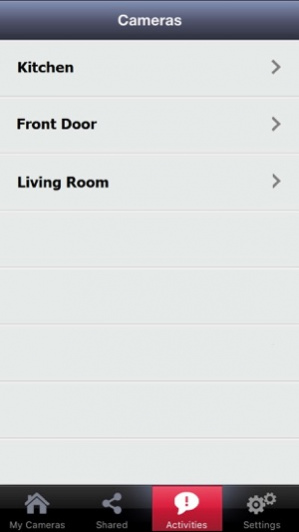Home LIVECam 2.0.0
Continue to app
Free Version
Publisher Description
Enjoy peace of mind wherever you are with Home LIVECam. Enjoy an easy-to-set up home monitoring service. View live feeds from anywhere (via WiFi, 3G or 4G) on your smartphone or any Internet-enabled devices. Now you can easily use your phones and login remotely to monitor your home and loved ones while you are away. Capture activities as they happen through motion detection, which will be stored securely online for 7 days, and ready for downloading. You will also receive in-app notifications to alert you of any activities. Infrared capabilities also allow you to capture images at low light, perfect for keeping an eye on your little ones whilst they sleep. More secure than most monitoring options, Home LIVECam sits behind SingTel’s secured servers. With this easy setup app, you don’t need to open up your private firewalls to the world either. Key Features Include: 1) HD viewing and recording - view and record videos in HD via mobile app. 2) Pan, tilt and digital zoom - select the best angle and distance for viewing and video capture. 3) Secured cloud storage of recordings - no physical memory cards needed with encrypted cloud storage. 4) 2-way talk back - use the mobile app to talk to loved ones at the camera.
Nov 3, 2015 Version 2.0.0 You can now login using your Singtel OnePass ID to manage and view your cameras.
About Home LIVECam
Home LIVECam is a free app for iOS published in the System Maintenance list of apps, part of System Utilities.
The company that develops Home LIVECam is Singtel Idea Factory Pte Ltd. The latest version released by its developer is 2.0.0.
To install Home LIVECam on your iOS device, just click the green Continue To App button above to start the installation process. The app is listed on our website since 2015-11-03 and was downloaded 3 times. We have already checked if the download link is safe, however for your own protection we recommend that you scan the downloaded app with your antivirus. Your antivirus may detect the Home LIVECam as malware if the download link is broken.
How to install Home LIVECam on your iOS device:
- Click on the Continue To App button on our website. This will redirect you to the App Store.
- Once the Home LIVECam is shown in the iTunes listing of your iOS device, you can start its download and installation. Tap on the GET button to the right of the app to start downloading it.
- If you are not logged-in the iOS appstore app, you'll be prompted for your your Apple ID and/or password.
- After Home LIVECam is downloaded, you'll see an INSTALL button to the right. Tap on it to start the actual installation of the iOS app.
- Once installation is finished you can tap on the OPEN button to start it. Its icon will also be added to your device home screen.